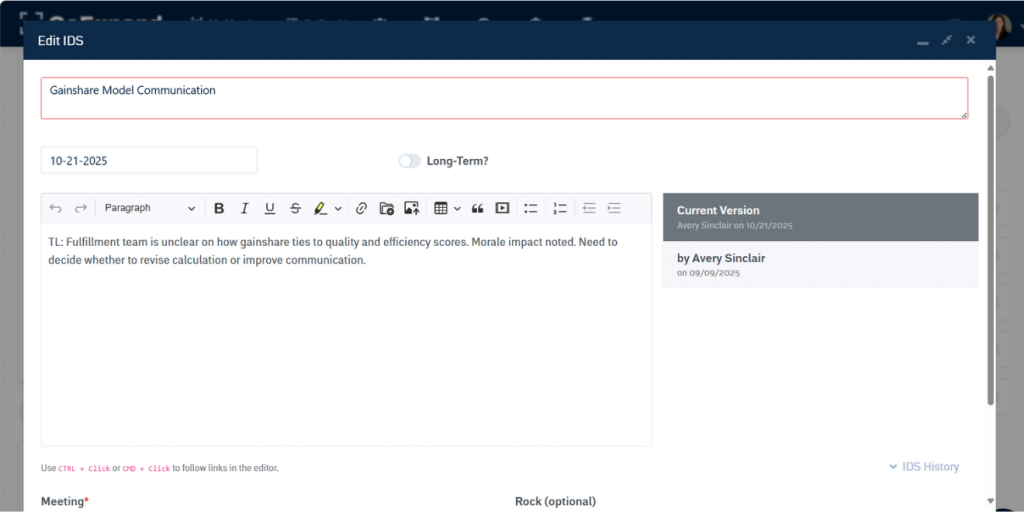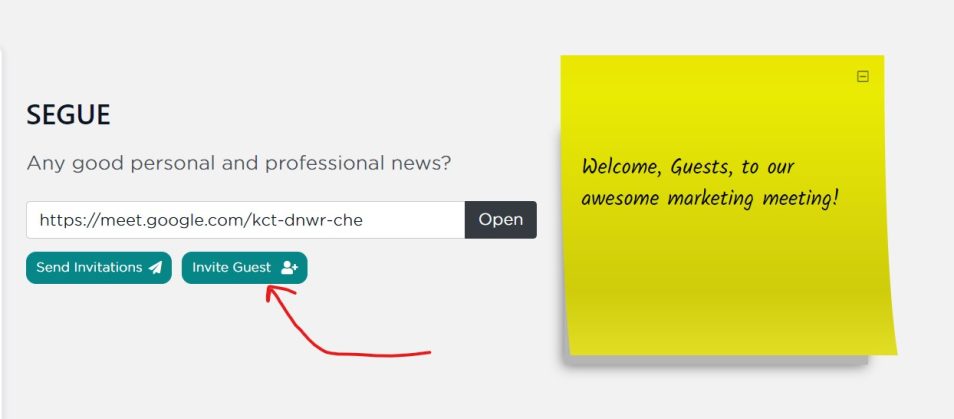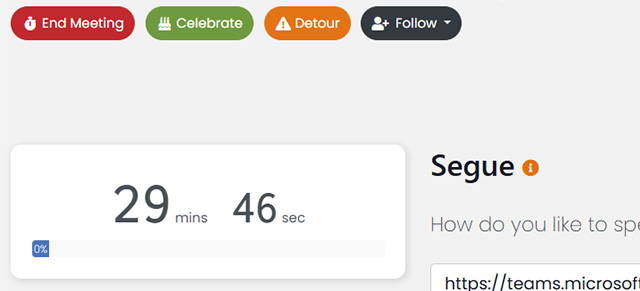In SecureDB you will encounter collaborative text editors within meeting notes sections, as well as Task and Challenge details. In all three areas, the collaborative editor works the same.
While one person is editing, others cannot, but they can still see what’s being edited and by whom. Once that field no longer has “focus” (the user clicks out of the box), anyone else can now edit or update the content of the editor.
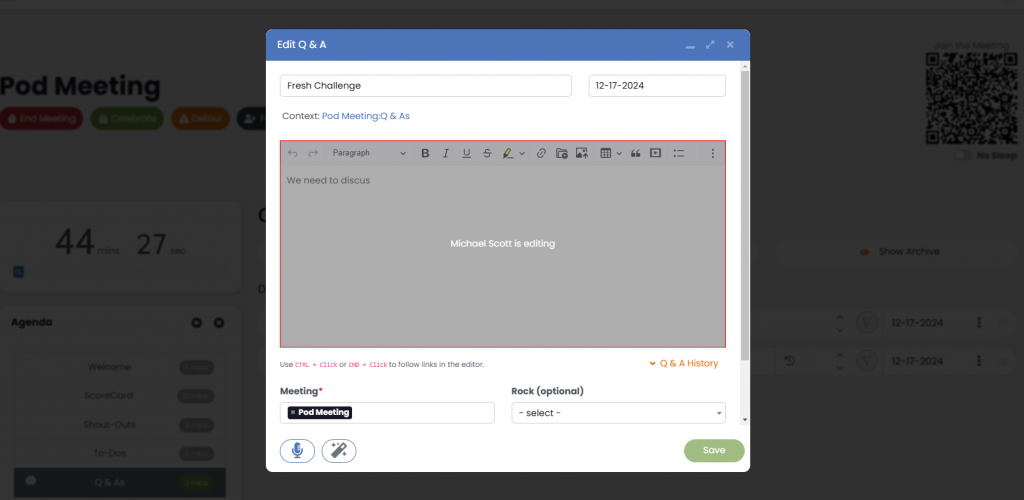
This “back & forth” approach means multiple people can collaborate on the same discussion topic in near real-time. Any content added autosaves every 10 seconds, so users need not worry about losing anything during collaborative work. Once collaboration is complete, text can still be manually archived by clicking Save. Archived versions of saved content can be accessed by selecting the appropriate archival to the right of the most recent content. In meeting notes, these archived version are always visible. Within a Task or a Challenge, simply click expand in the top right corner of the modal, and the archived versions will be revealed.
Meeting Notes
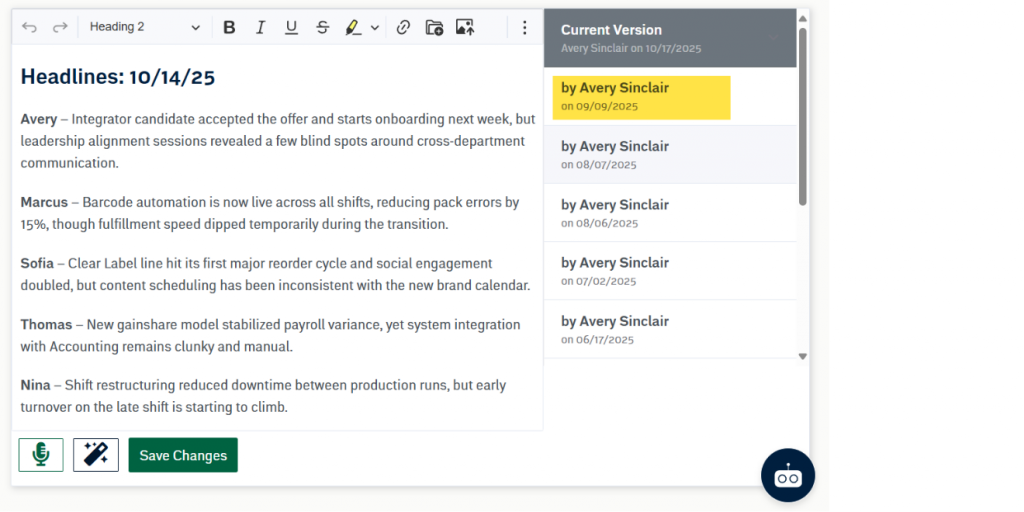
Task or Challenge