Some devices will turn the screen off or even go to sleep entirely in order to conserve battery power. However, that’s not always what you want if you are transcribing a longer discussion. You’ll find a toggle at the top-right of the meeting labelled “No Sleep.” Toggle this on and you’ll see your device will be prevented from going to sleep during the meeting.
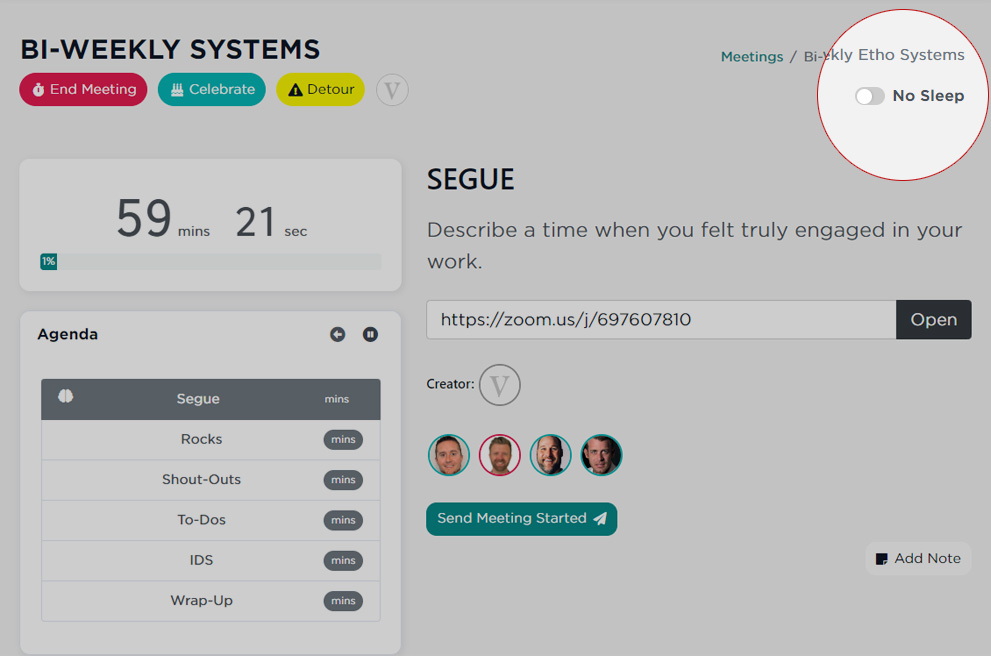
NOTE: In the event your device or browser do not support this feature, the toggle will refuse to toggle-on.





