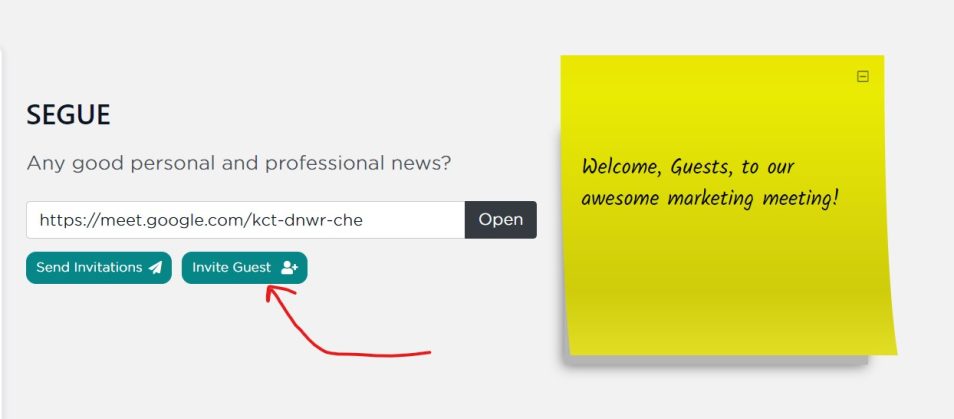Even the most efficient meetings may need to give the attendees a break from time to time. This is especially true for longer meetings. That’s why SecureDB includes a new Pause/Resume feature.
From inside a started meeting, you’ll find a new “Pause” button to the right of the agenda.
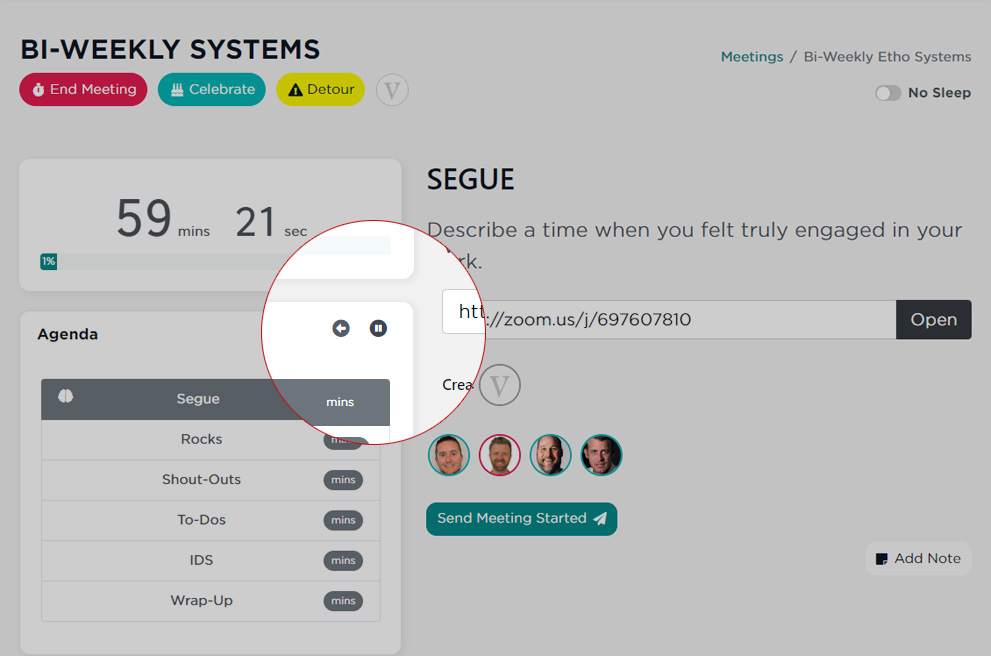
Once clicked, you and all the meeting attendees will see a grey modal appear showing the meeting is on pause. There is also a timer to show how long the meeting has been paused.
The meeting timer will continue to count down, however the timer for the portion of the meeting agenda you are currently in will pause to maintain accurate meeting minutes.
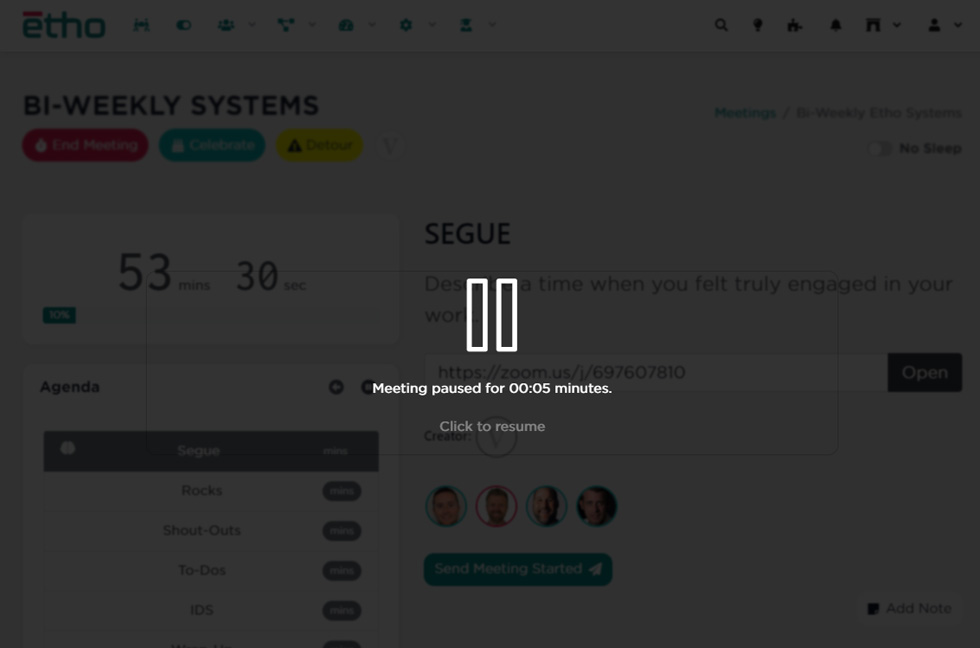
NOTE: Only the user who pauses the meeting can un-pause it.