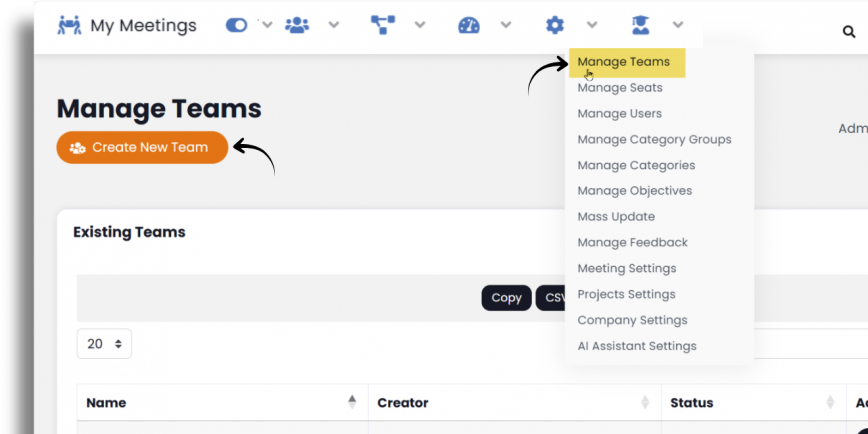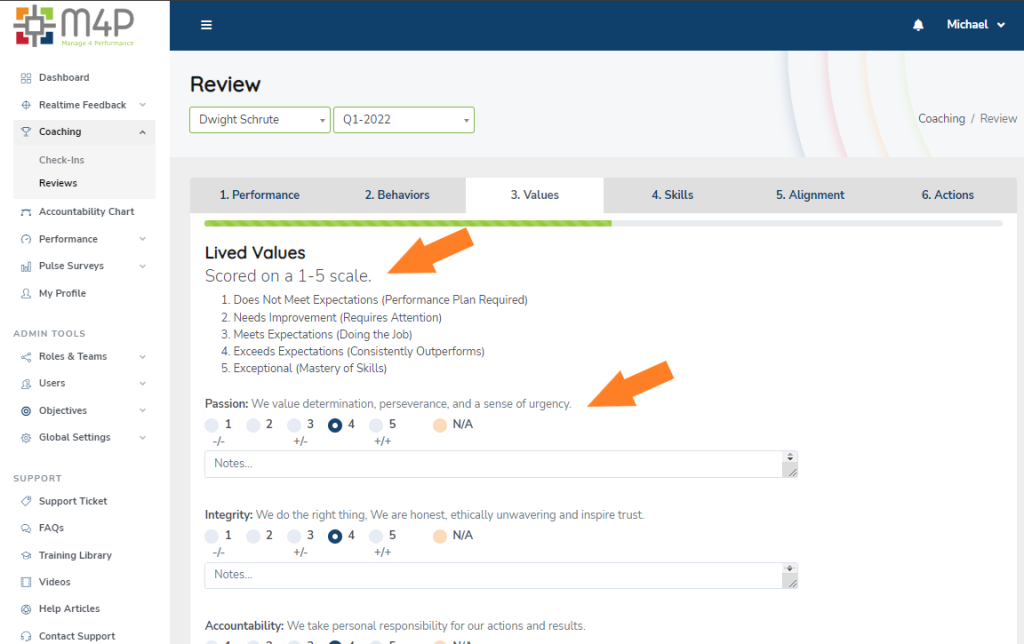Follow these simple steps to add the SecureDB application to your mobile device.
iPhone or iPad
- Launch Safari app.
- Enter the application url into the address field: https://SecureDB.securedb.io
- Tap the icon featuring an up arrow coming out of a box along bottom of the screen on an Iphone
or on the top of the screen for Ipad
4. Select – Add to Home Screen
5. Your SecureDB Icon will now appear on your Home Screen
Android Devices
- Open the Chrome browser.
- Enter the application url into the address field: SecureDB.securedb.io
- Tap the three-dot menu in the top left corner.
- Tap “Add to Home screen” and a shortcut icon will appear on your home screen.