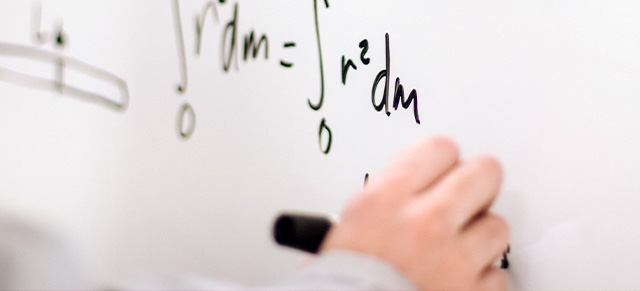SecureDB application mirrors your organization’s unique hieratical structure and role, but sometimes you’ll need to create teams within departments or some that cross departmental lines. To create a Team, select “Administration” from the navigation panel, then select Manage Teams.
To create a new team, select the Create New Team button at the top of the page. Type in all necessary information into their respective fields and select the “Add New” button at the bottom of the page.
To edit a team, click the Edit button to the right of the team you want to edit and update the respective fields.
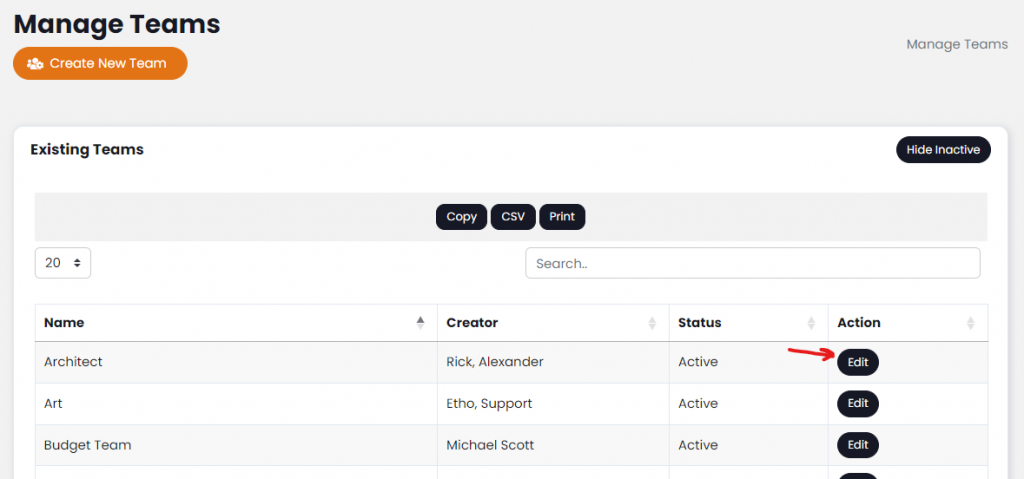
Make any changes you need and click the large Update button at the bottom.
- Team Name: Name your team
- Status: Active=Live; Inactive=Unseen and unused
- Creator: The Team lead or owner of the group
- Viewers of Team: Users in your organization who should see team data, but aren’t part of the team
- Employees on Team: The Team members who will be working together
- Team Scored In: Feedback Categories the entire Team can be scored in
- Team Goals: Objectives for the Team as a group
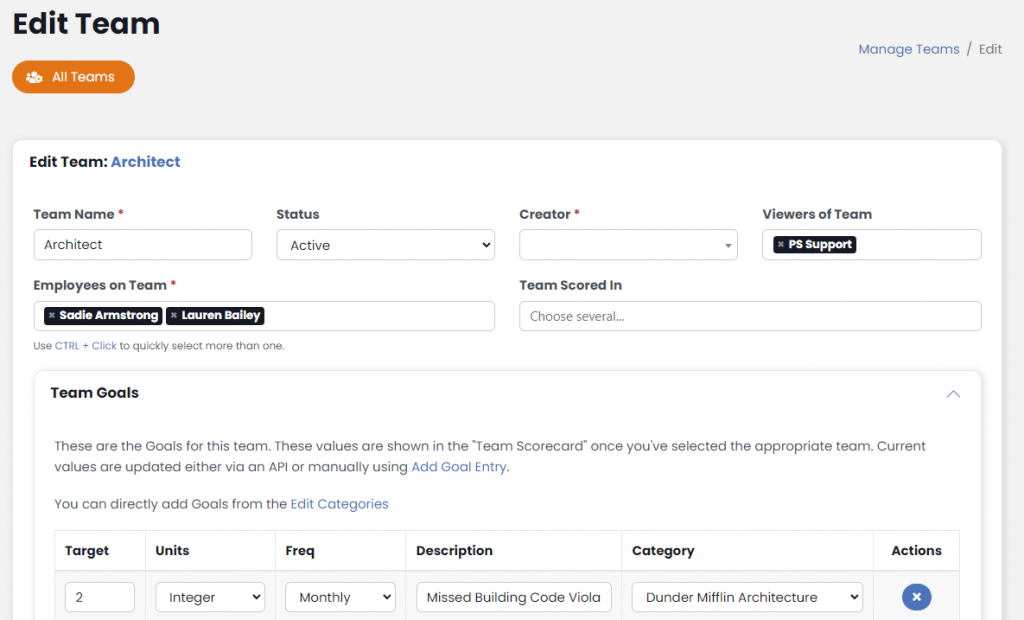
For additional support please contact your account manager.