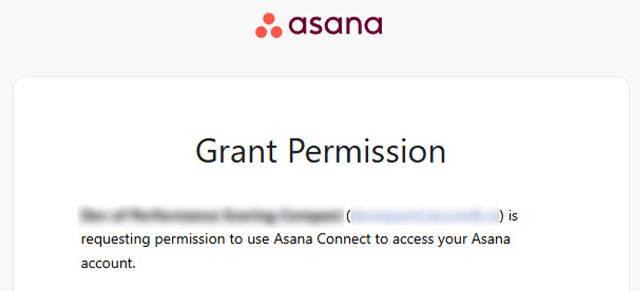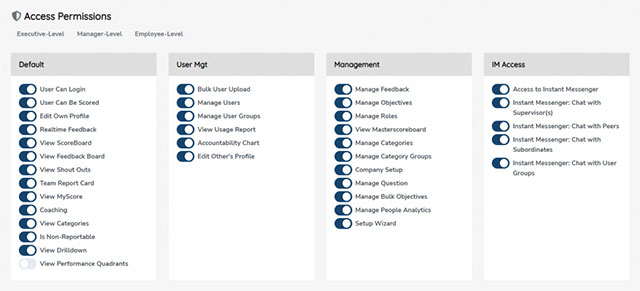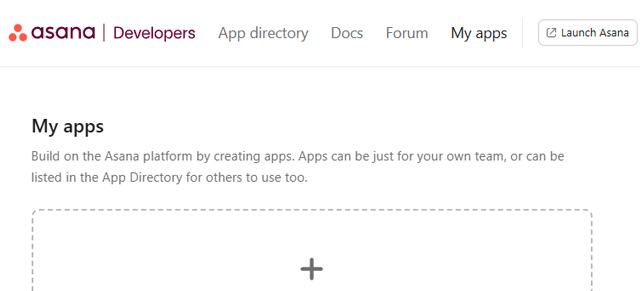The Timezone setting in Administration >> Company Settings determines the default timezone for your organization. This default timezone is automatically applied to users who have not selected a personal timezone in their user profiles.
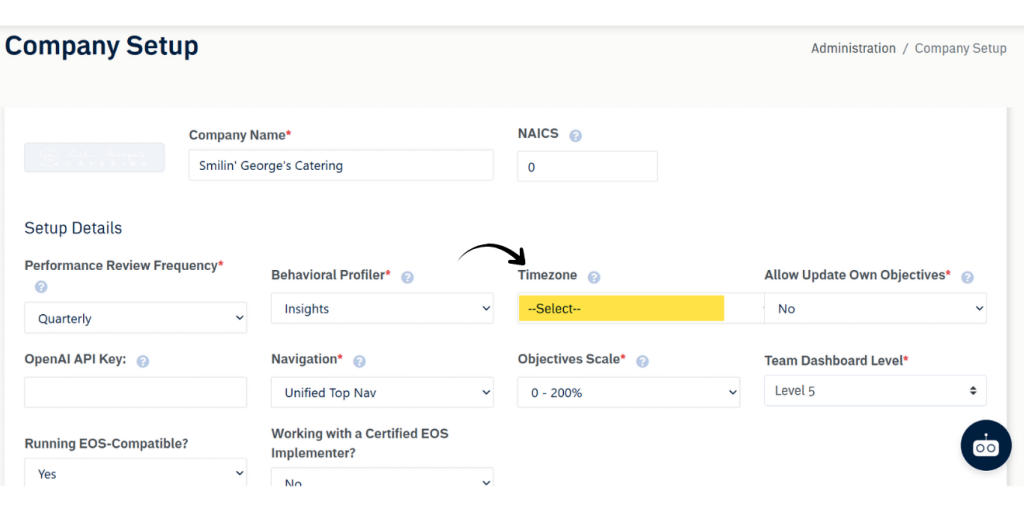
Why is the Default Timezone Important?
SecureDB uses your organization’s timezone setting for:
- Calendar Invites (iCals): Ensuring Tasks and events sync correctly to your users’ calendars.
- Notifications: Accurately timing automated notifications sent to users.
- Meeting Recap Emails: Clearly communicating meeting times and durations (e.g., “The Team Meeting on March 20th started at 3:30pm and lasted 30 minutes”).
How to Set or Update Your Organization’s Timezone
- Go to Administration >> Company Settings.
- Locate the Timezone dropdown field.
- Select your organization’s primary timezone.
- Click Save Changes at the very bottom of the page.
If you have questions or need assistance updating your organization’s timezone, please reach out to our Support team.