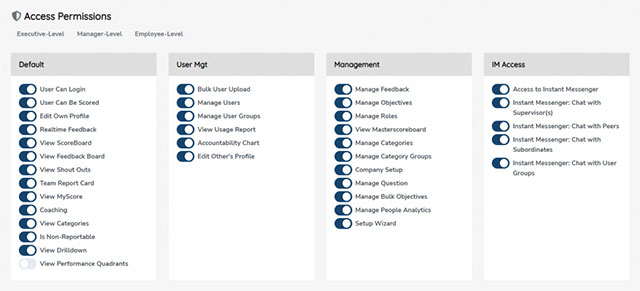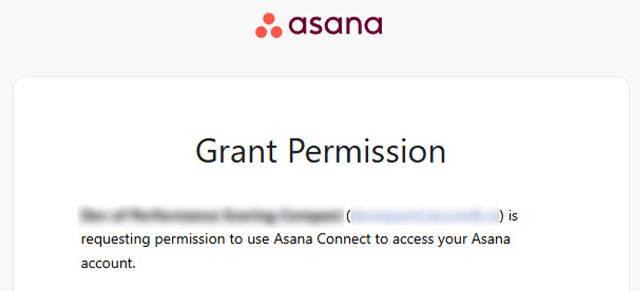NAICS stands for North American Industry Classification System. It’s a standard system used by government agencies and businesses to classify companies into specific industry categories based on their primary business activities.
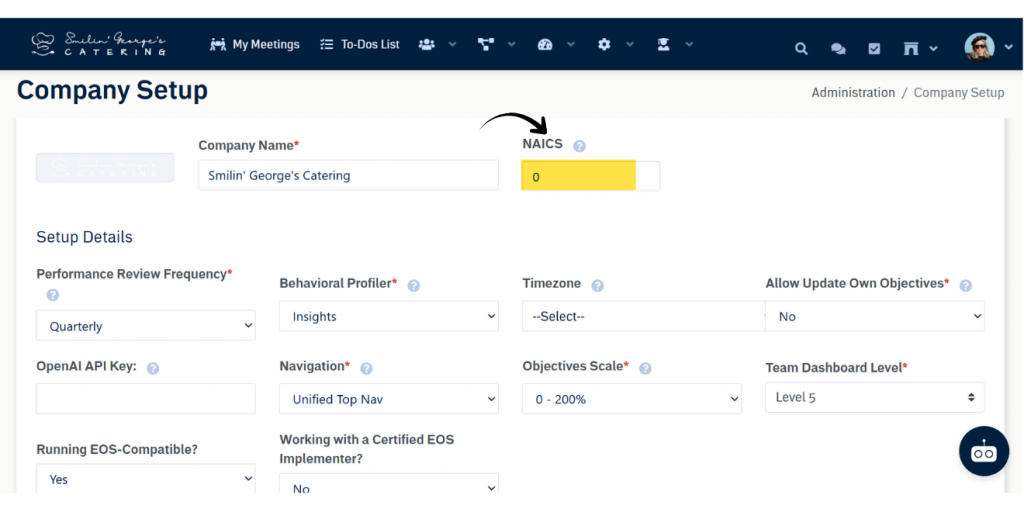
Within SecureDB, we use NAICS codes to better understand your organization’s industry. This allows our Support team to:
- Provide more tailored recommendations and best practices when helping set up your organization’s account.
- Understand your business context, enabling more effective assistance and quicker issue resolution.
NOTE: This is an optional field in Company Settings.
How to Find Your NAICS Code
If you’re unsure what your organization’s NAICS code is, you can:
- Ask your accountant, as NAICS codes are commonly used in tax filings.
- Visit the official NAICS lookup website to search by keyword describing your business.
Adding or Updating Your NAICS Code
To add or update your NAICS code in SecureDB:
- Administration >> Company Settings.
- Locate the NAICS Code field.
- Enter your six-digit NAICS code.
- Click Save Changes at the very bottom of the page
If you need help finding or updating your NAICS code, please contact your Support team.