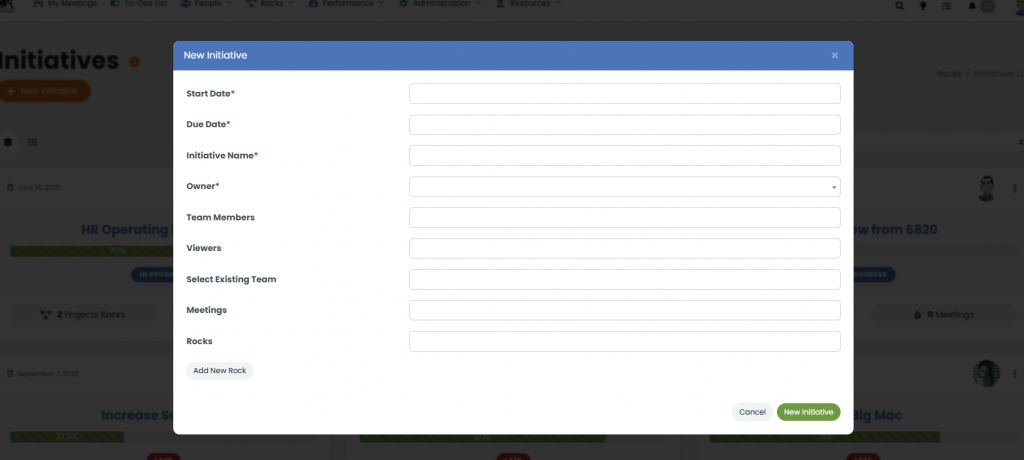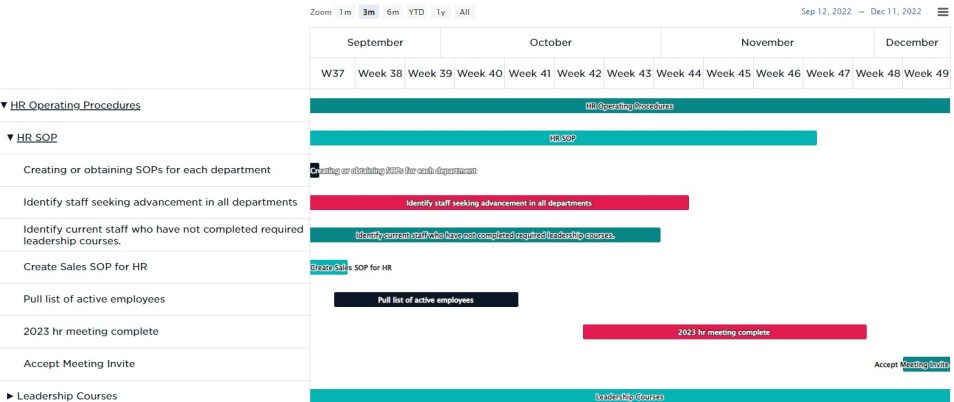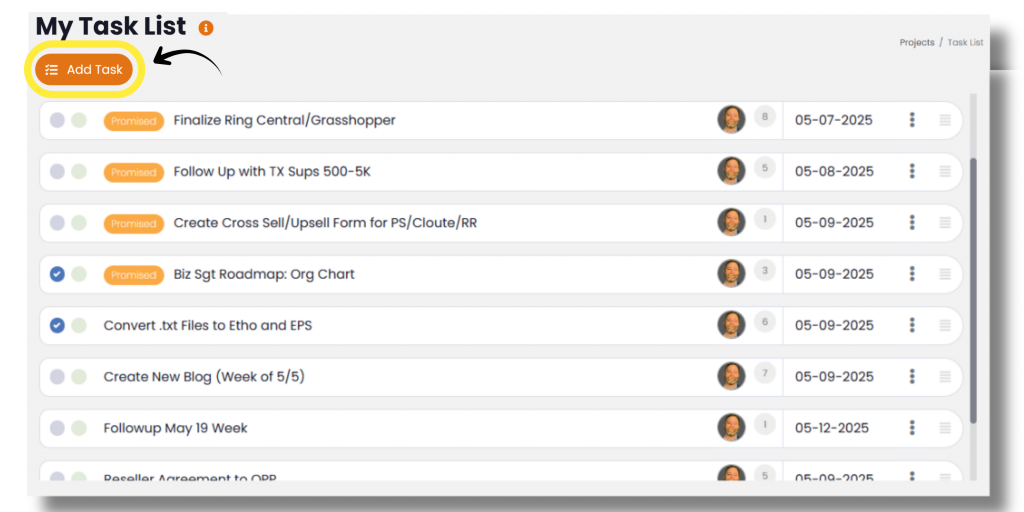In SecureDB, you can create long-term goals with Initiatives. Initiatives are designed to be a group of Projects (which consist of their own Tasks) that contribute to the larger goal. This layered structure enables you to manage and track progress at different levels—from the granular Task level to the broader Initiative level. By grouping Projects together under a single Initiative, you can focus on achieving a strategic Objective while monitoring the performance and timelines of each individual Project.
How to Create Initiatives
Click the “Add Initiative” button at the top of the to Initiatives listing page to open the Initiative creation modal.
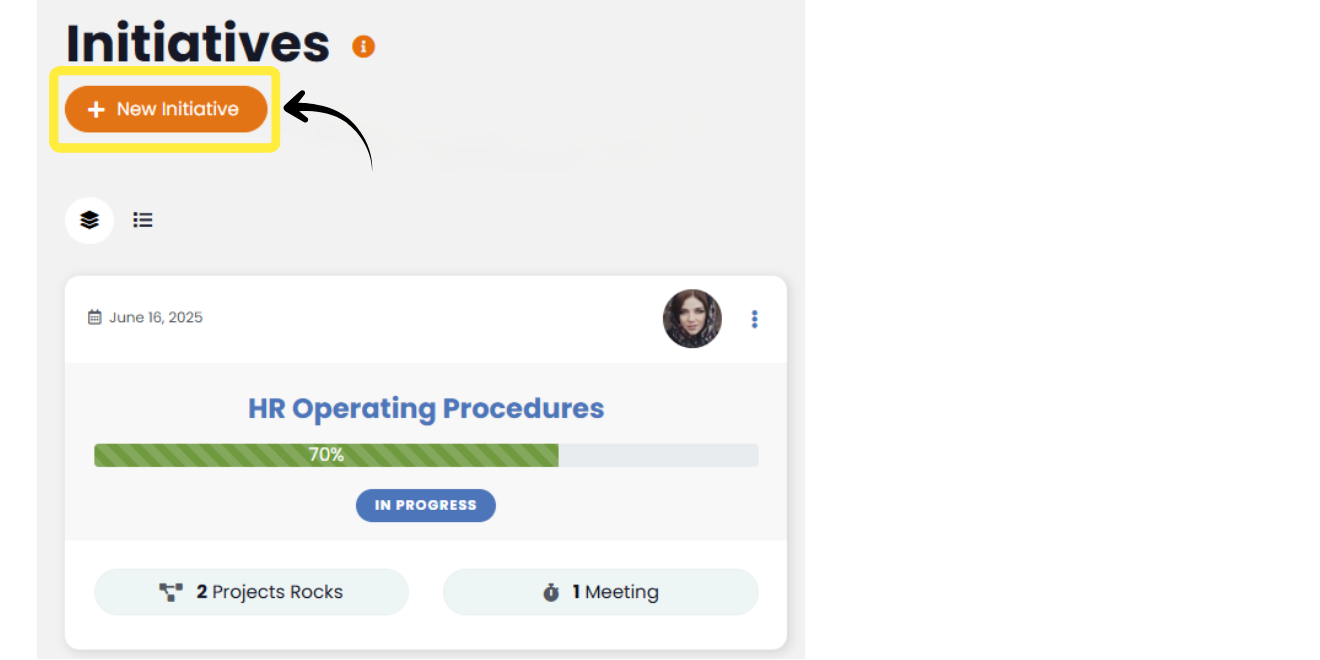
- Start Date & Due Date: Select the appropriate start and end dates from the date picker fields.
- Initiative Name: Enter a descriptive name in the “Initiative Name” field.
- Owner: The person who will oversee the Initiative.
- Team Members: Individual users who need to view and interact with the Initiative.
- Viewers: Individual users who only need to view the Initiative but aren’t contributing members.
- Select Existing Team: Add entire Teams to the Initiative.
- Meetings: If needed, select one or more meetings from the dropdown. This will associate the Initiative with the selected meetings’ agenda.
- Projects: If there are Projects already created that need to be associated with the Initiative, select them from the dropdown. In the “Add New Project” button, and you will see a default Project block.