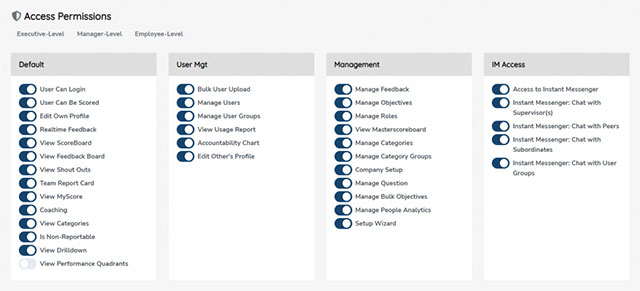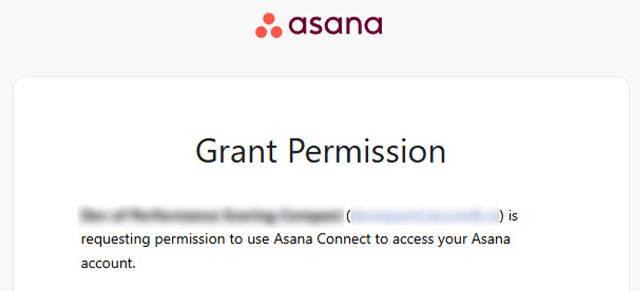This is for Super-Admins only, to view or edit the SecureDB company list fist login to the main SecureDB application and choose the parent company, “SecureDB“.
Once logged in see the menu on the left side of the screen and select “Administration,” a dropdown menu will appear, select Company List.
The Company List page displays all organizations you are a member of and can manage. There is some key information just in the table, namely, the company name, the edition of the application, their review frequency, number of active users, and the date it was created. If you click on the arrow next to the company name, a drop down will appear showing the current count of both virtual users and active users. as well as the date of last use.
To view or edit a company click the Edit button in the column “Action” on the same row as the company name; this will redirect you to their company set up where you edit the selected company setup fields.
For additional support please contact your account manager.