Version 6.4.5, a dot-release of Performance Scoring, has just been released. Aside from the usual bug fixes, 6.4.5 also includes a few enhancements to meetings, the accountability charts, and the project Gantt chart.
Interactive Accountability Chart
Perhaps the biggest enhancement in Performance Scoring v6.4.5 is new visuals added to the Accountability Chart. You’ll see that users are now grouped by Department. You’ll also notice “Clinks” (the orange arrows) which show secondary reporting structures.
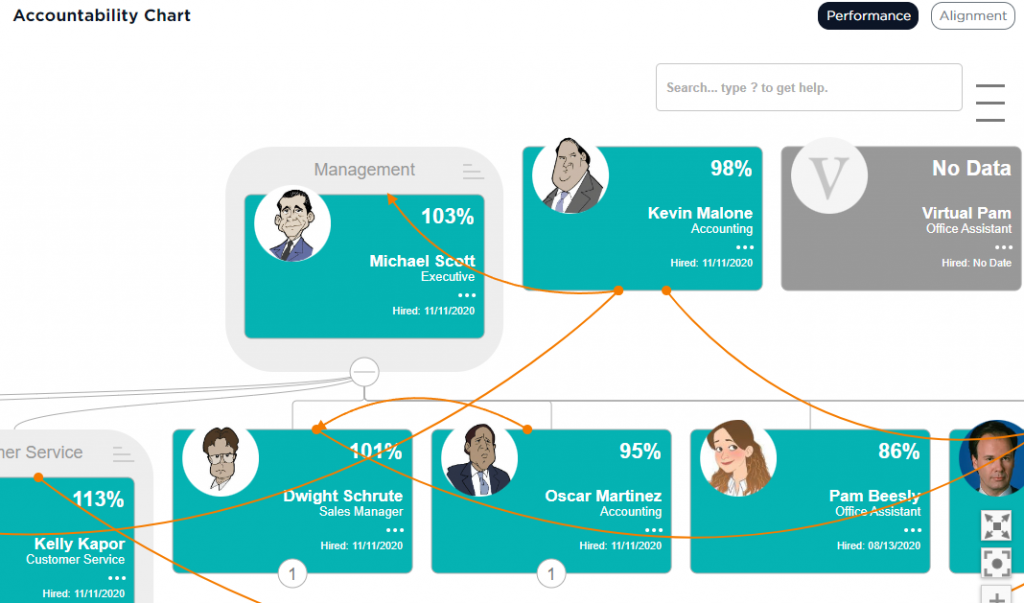
More powerfully, the upgraded new Accountability Chart is interactive. Drag & Drop users to update reporting structure or move them between departments or both.
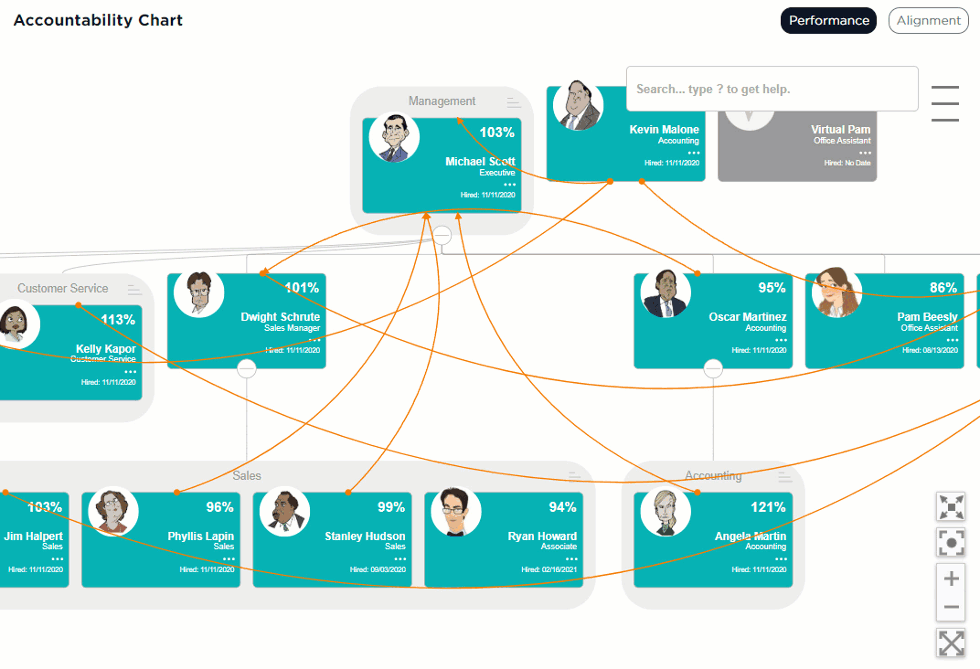
Pause/Resume Meetings
Even the most efficient meetings may need to give the attendees a break from time to time. This is especially true for longer meetings. That’s why Performance Scoring v6.4.5 includes a new Pause/Resume feature. From inside a started meeting, you’ll find a new “Pause” button to the right of the agenda.
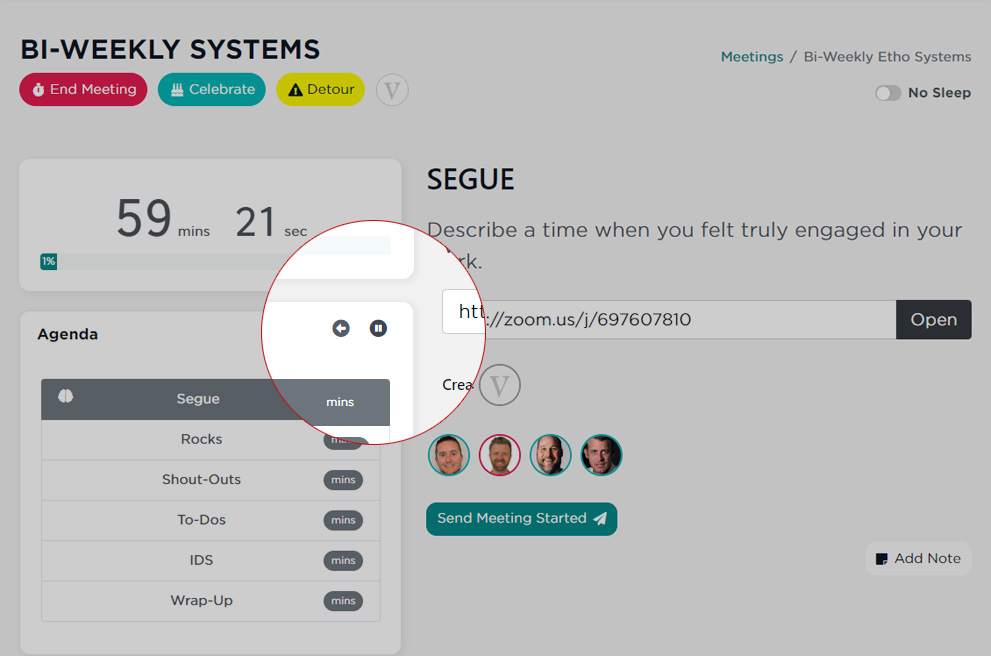
Once clicked, you and all the meeting attendees will see a grey modal appear showing the meeting is on pause. There is also a timer to show how long the meeting has been paused.
The meeting timer will continue to count down, however the timer for the portion of the meeting agenda you are currently in will pause to maintain accurate meeting minutes.
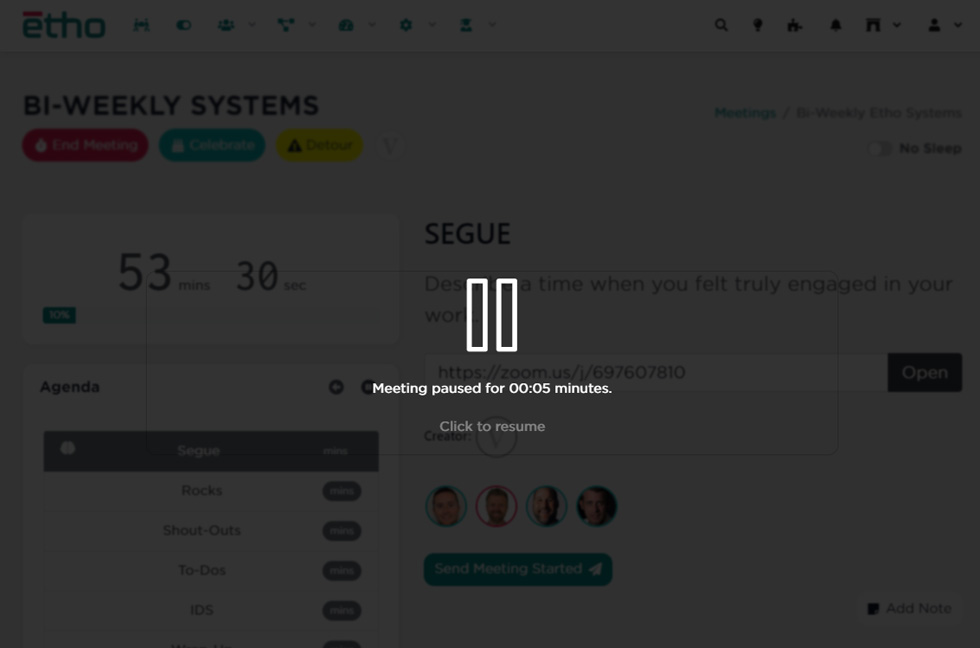
NOTE: Only the user who pauses the meeting can unpause it.
Prevent Screen Sleep during Meetings
Some devices will turn the screen off or even go to sleep entirely in order to conserve battery power. However, that’s not always what you want if you are transcribing a longer discussion. In v6.4.5, you’ll find a new toggle at the top-right of the meeting labelled “No Sleep.” Toggle this on and you’ll see your device will be prevented from going to sleep during the meeting.
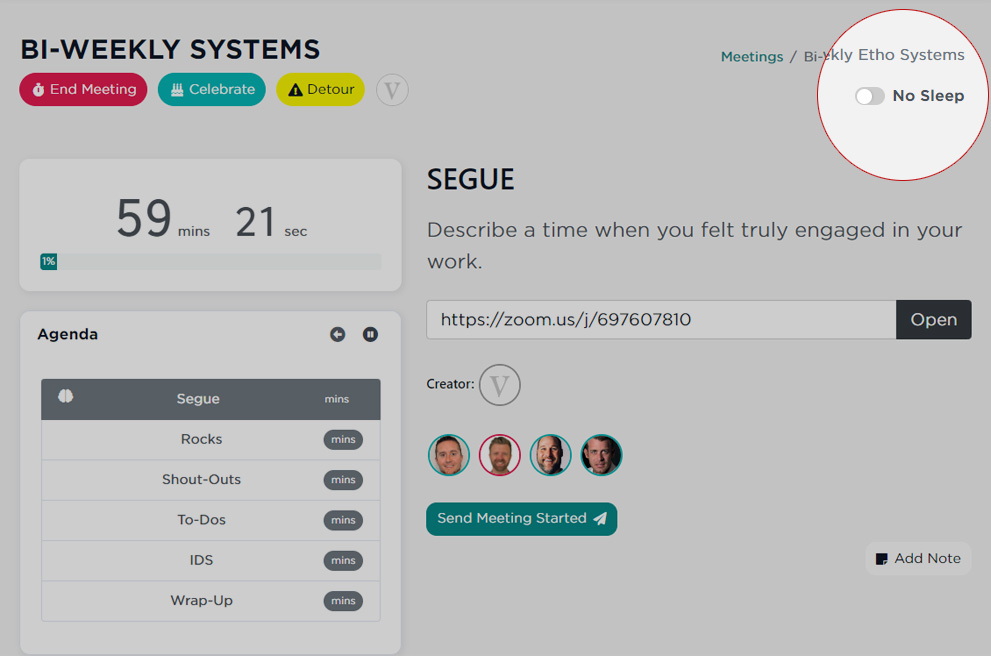
NOTE: In the event your device or browser do not support this feature, the toggle will refuse to toggle-on.
Configurable Meeting Duration Times
Whether your meeting is supposed to last 15 minutes or it’s a 4 hour seminar, v6.4.5 allows meeting creators to set their meeting’s duration to whatever they would like.

Status Filters in Gantt Chart
In our Project Gantt chart, we may have a LOT of projects running at the same time. In v6.4.5, we’ve introduced a new status filter above the chart. Selecting, for example, “In Progress” would filter the Gantt chart to only show projects which are in progress. It automatically excludes projects which are pending, or complete.
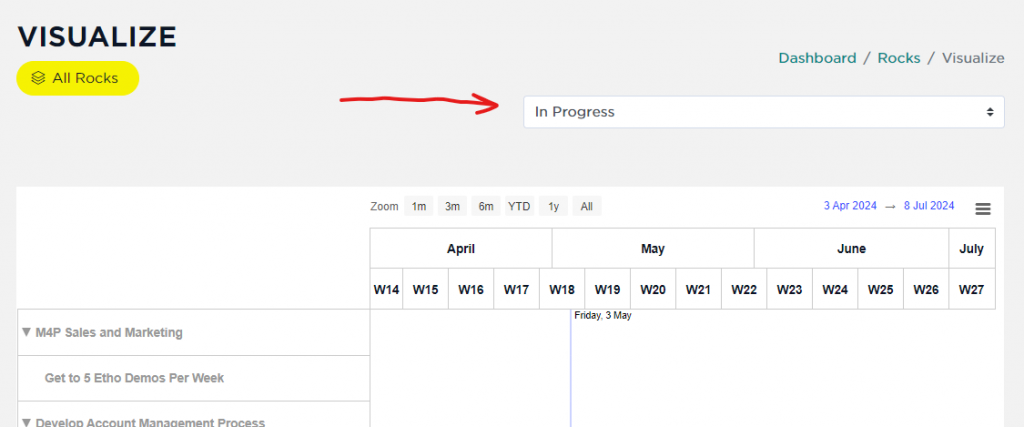
Stay Tuned
Stay tuned to Performance Scoring Release Notes for the latest on bug fixes and enhancements in later releases. In the meantime, keep a look out for what will be coming in the next big release–Performance Scoring v6.5.

