Version 6.3 of Performance Scoring has just been released. This latest version in the v6 suite includes a few new enhancements. Let’s take a look at a few of them.
Create a Project from inside a Meeting
It’s common to create a project and then add that project to a meeting. However, it’s equally common to have a meeting ABOUT creating a project and wanting to do so from inside that meeting, as a group. In v6.3, you can do exactly that.
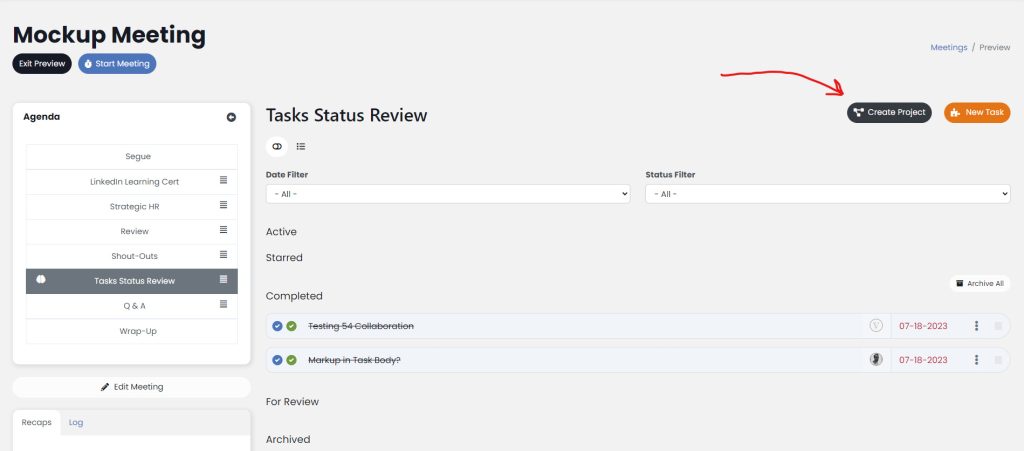
While in your meeting, go to the Task review section. From there, you’ll find a new “Create Project” button. Clicking that will open a modal you can create that Project, add Project owners, and add Tasks, all while your meeting continues to run in the background.
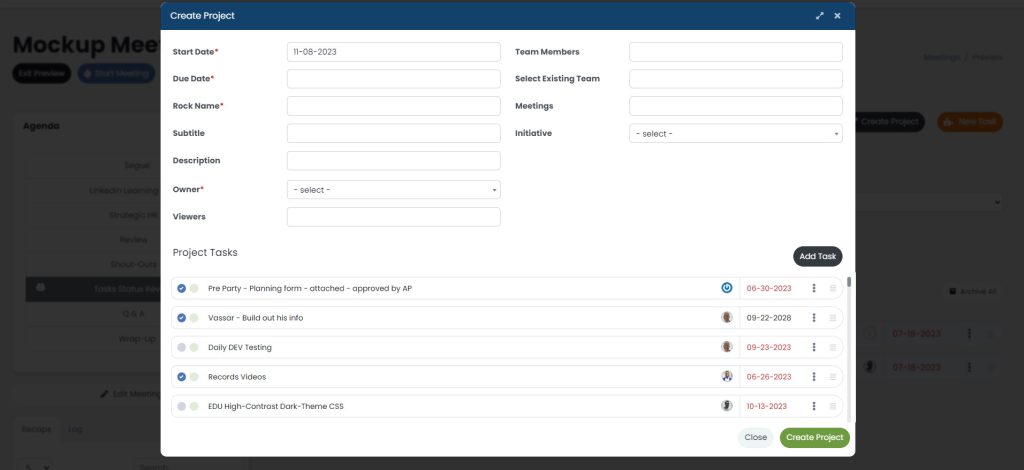
Detailed instructions can be found here.
Updates to Reviews Workflow
We heard from customer that when they are “viewing” a future Reviews, they don’t necessarily want to “start” that review. They were just looking at that future review. Also, when they wanted to “start” a review but had forgotten to update that employee’s objectives, they had to abandon that old review, update the objectives, and return to the review.
In Performance Scoring v6.3, the workflow is now streamlined. Just go to a Reviews, choose the employee that reports to you, and the period. If the Reviews would be new, it’ll start with a new “Reviews Preview” where you can update Objectives right on the first tab. When you’re ready to get started, just click “Start Reviews” and those Objectives are locked for the period and you’re ready to get started.
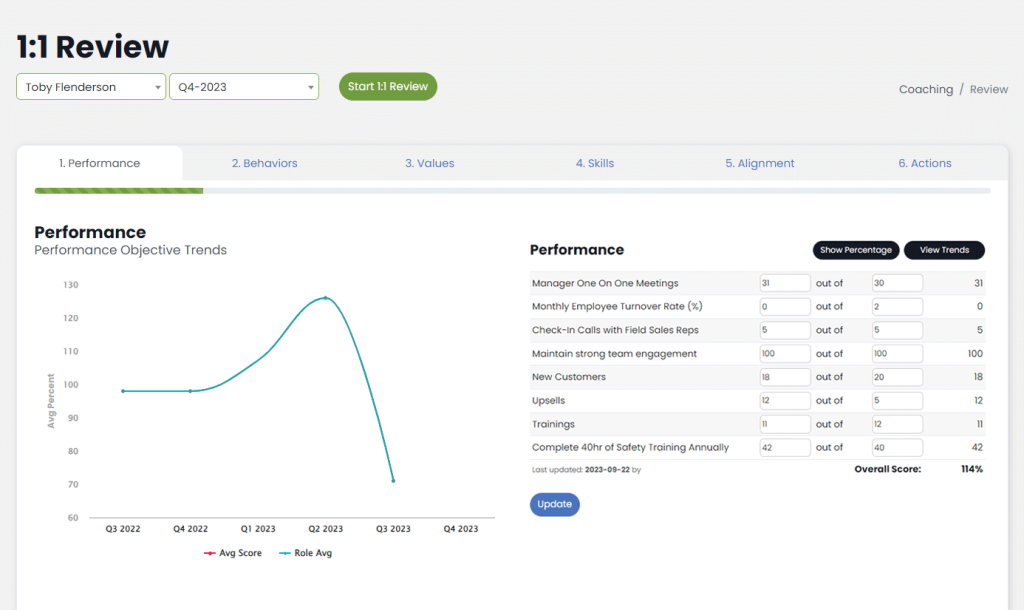
Learn more in our updated tutorial in the post, “Conducting a Reviews.”
UI Update to Initiatives in Meetings
You can add entire Initiatives added to a meeting, but Performance Scoring would just adds all the Projects in that initiative to the meeting. As of v6.3, we’ve made a small UI update so you can see which Projects are inside of which Initiatives, and their individual status.
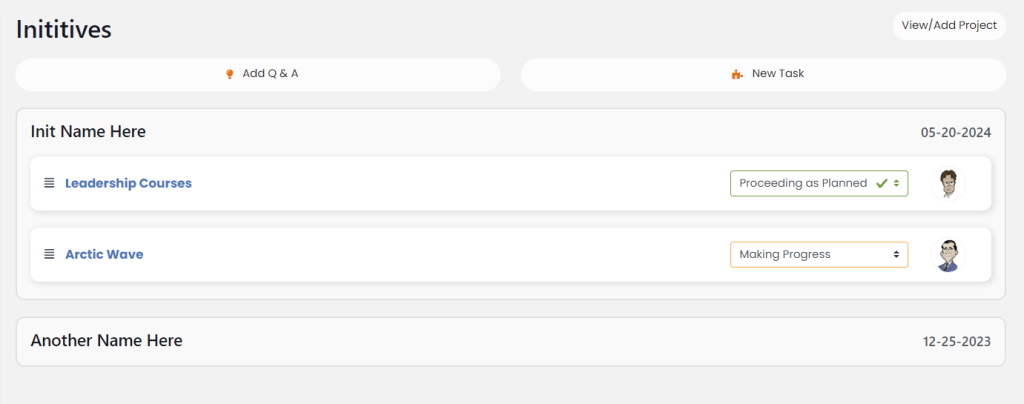
Make Performance Scoring Use YOUR Language
In v6.3, Performance Scoring adds several more places you can rename things. More than just renaming Tasks or Projects, there’s very little you can’t rename to suite your organization’s needs and terminology.

Users with access to “Company Settings” will see a new “Naming Conventions” button at the top-right. Click that to access the new interface for updating what the application names things.
New “Editor” Option for Custom Survey Forms
Custom Survey Forms have always included Heading, Paragraph, and Question elements. In v6.3 of Performance Scoring, we’ve added one more: “Editor.” When added to your survey, you’ll be able to use a new Rich-Text editor. You can even drag & drop images into that editor if, for example, your survey needed responses to an image.

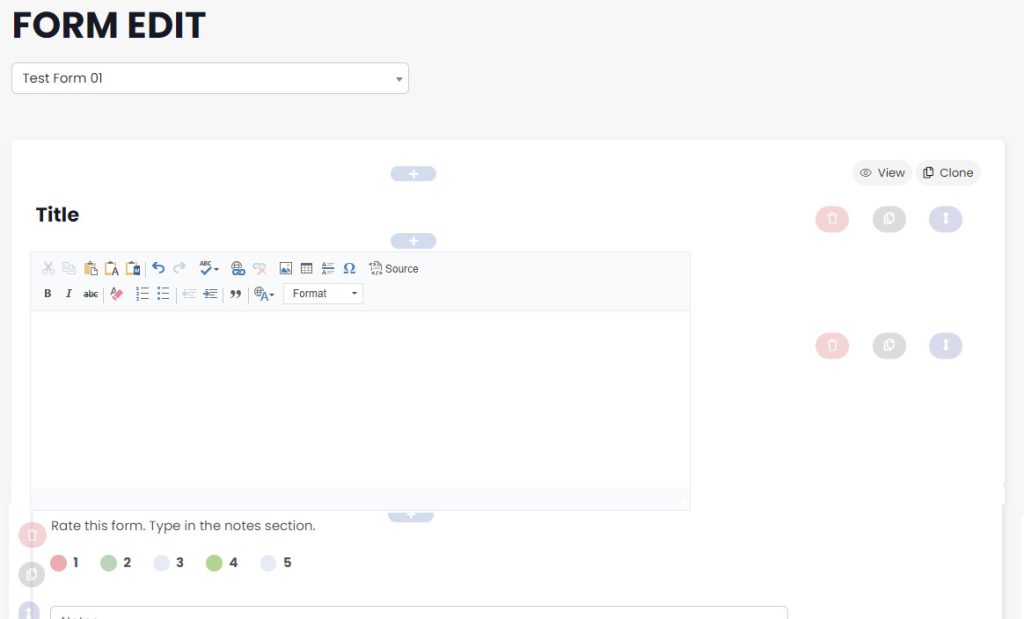

Learn all about Custom Survey Forms in this support article.
New “Business Planner”
In v6, we have introduced a new “Business Planner” for leaders to build their vision, plan for success, and revisit the plan in meetings to track their progress.

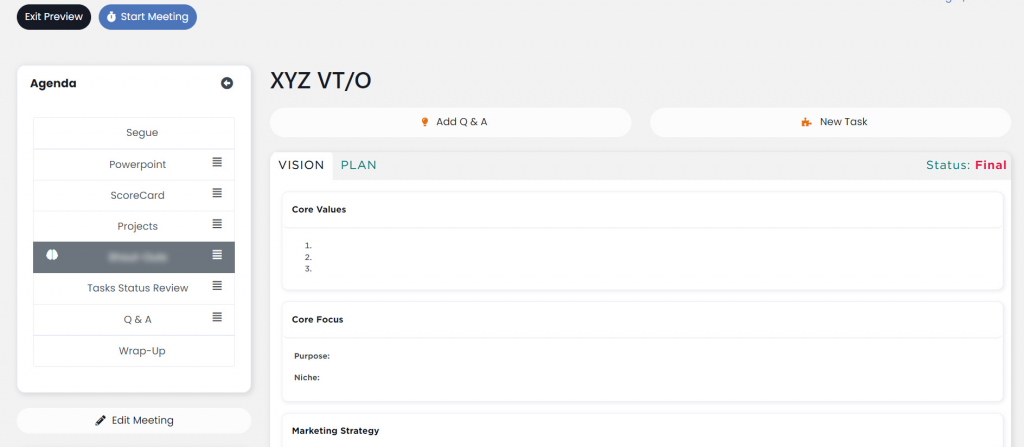
Usual Suspects
Along with these enhancements, version 6.3 includes a few updates and bug fixes for edge-cases. We like to call them, “the usual suspects.”
- Two-Factor Authentication Fixed when using SSO
- Added a Daterange filter to Project Reports and Default to last 90 days
- Asynchronously Check User Authentication
- Reformatting Date/Time in Notifications
- Fix Margin on Logos in Notification Emails
- Updated “Implementor” to “Integrator”
- QAs and Tasks move between meetings without refresh
- Adding new notification options for Reviews for “Due Soon” and “Missed”
- Updated math for meeting statistics
- New Control Tower Infrastructure is even more secure and 40% faster

