When in a meeting, you’ll find a button at the top labeled “Detour.” When a meeting starts to go on a tangent or is quickly about to take a turn, the meeting presenter can click this button to display the Detour Alert modal.
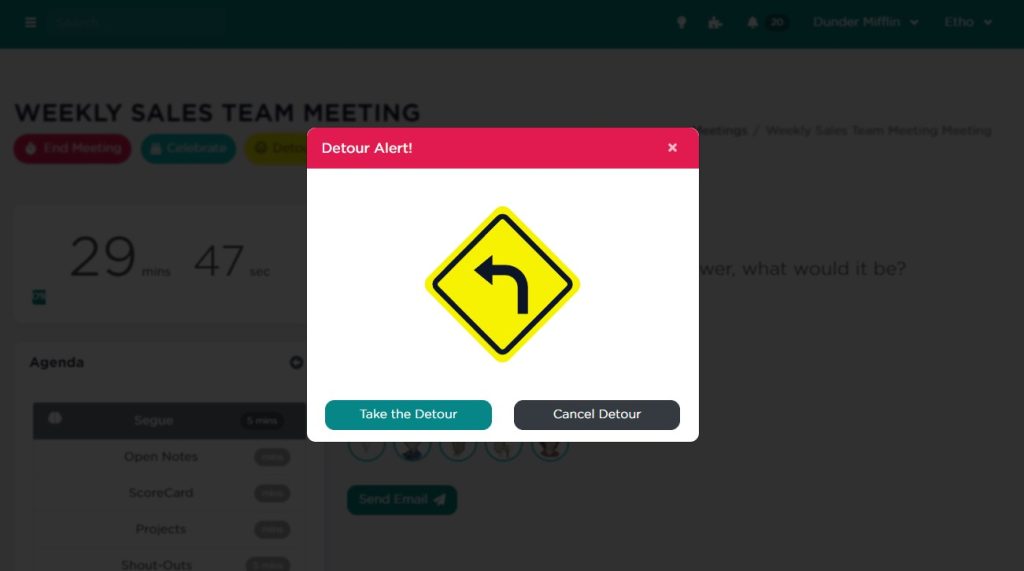
The pulsing detour sign then gives the attendees to get back on track (Cancel the Detour) or, if they think this new line of conversation is useful, they can “Take the Detour,” which will open the Add Challenge modal.
From this modal, we can enter the new line of thinking and assign it to this meeting or a meeting this conversation is more appropriate in. Either way, the idea doesn’t die. It’s recorded and the meeting can get back on track and continue.
NOTE: The Detour and Celebrate buttons are only available from within a meeting that has started. You won’t see them in the Meeting Preview.
UP NEXT: Shout-Outs





