In Performance Scoring, many of the dropdowns have lots of choices and each include a search feature to help you jump to the one you’re looking for. But, how do you select several options at once really quickly? The answer is CTRL + Click. Or, if you’re on a Mac, it’s COMMAND + Click.
Let’s say you’re creating a new objective for 5 different individuals. You could select the scope of “Individual” and search & select them one at a time. Or, you may find it faster to hold down the CTRL key on your keyboard and selecting several at once.
NOTE: This trick only works on multi-select dropdowns.

