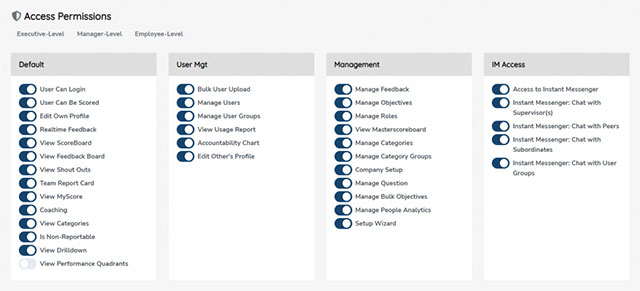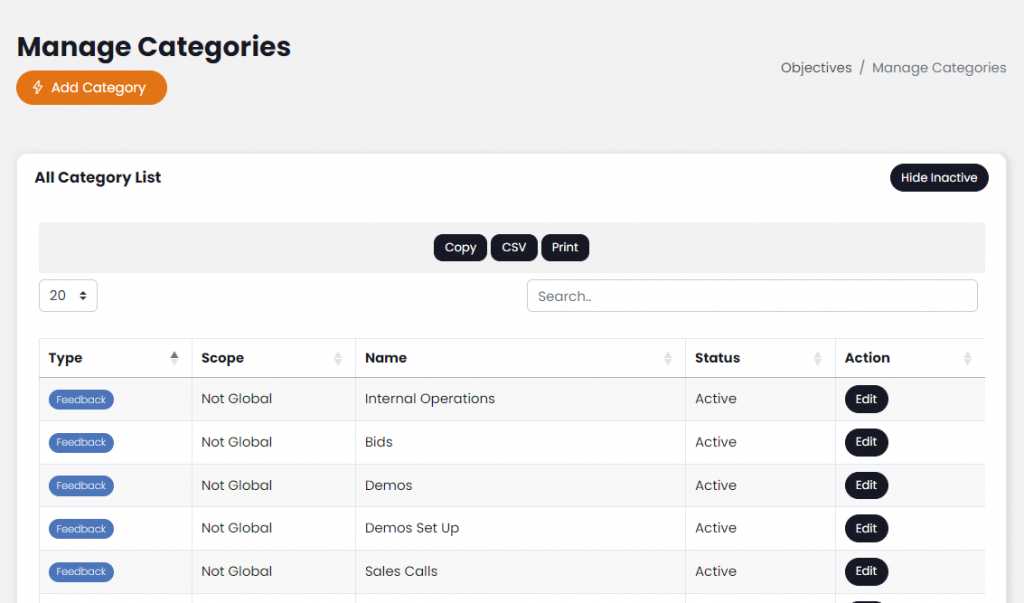Category Groups are Categories grouped together within the application. Groups are a vital part of the application because it helps keep the application organized and with the visualization of the ScoreBoard bar chart. Think of these like a folder of folders.
To add or edit a Category Group, use the navigation panel to select Administration > “Manage Category Groups,” and you will be brought to the Manage Category Groups page.
To add a new group, select the “Add Group” button at the top of the page. Enter the Category Group Name in the “Category Group Name” field. Then select Active or Inactive from the “Status” dropdown. Finally, select the Categories to be grouped together and select the “Add New” button. To edit a group select the edit button to the right of the group name you wish to edit and update its fields.
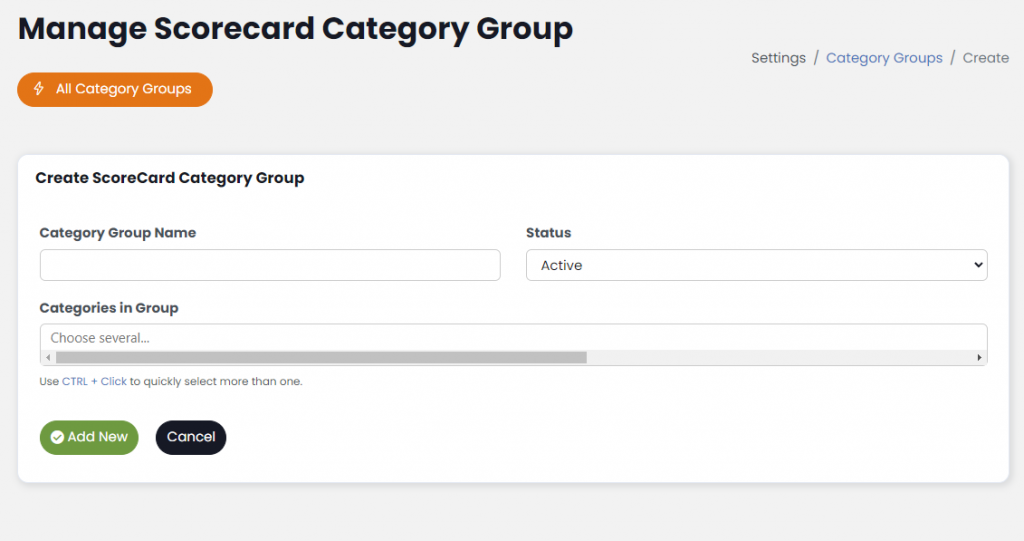
For additional support please contact your account manager.