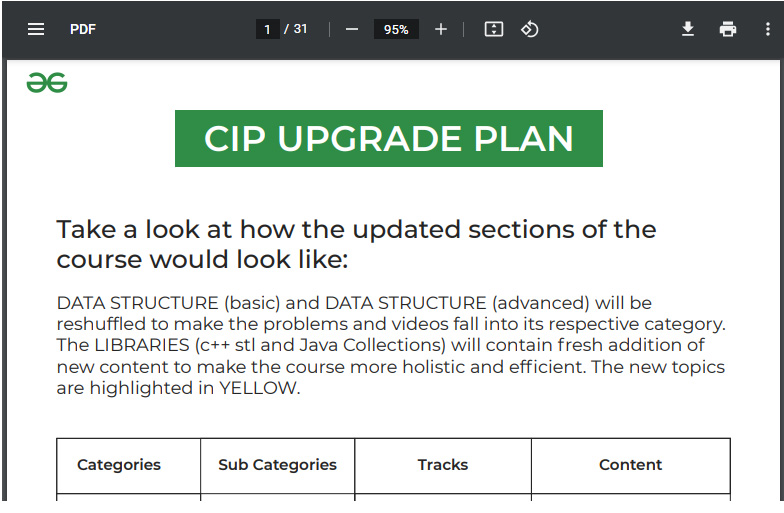Why type when Performance Scoring can do it for you?
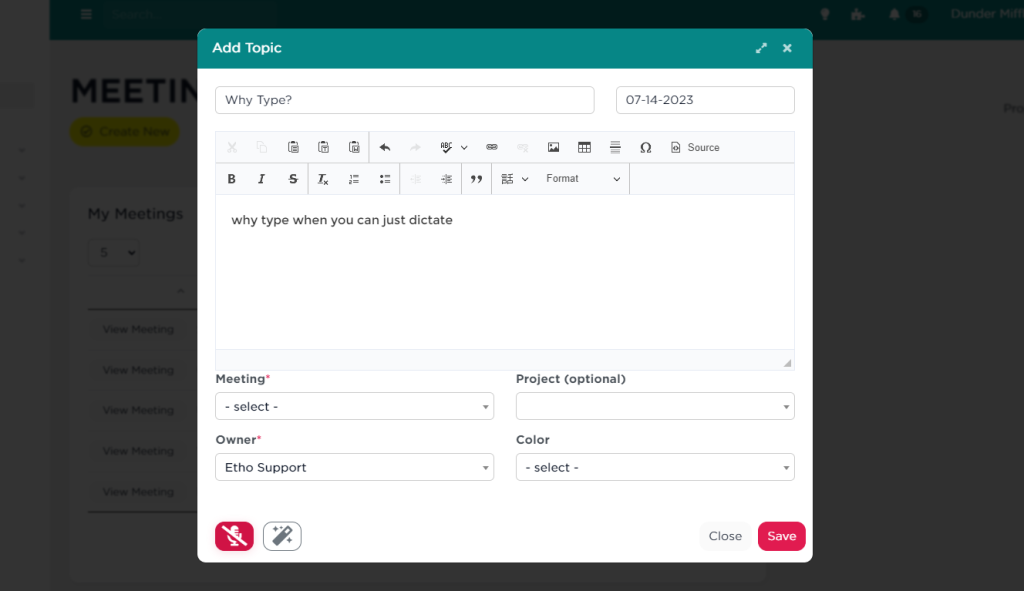
If enabled, Performance Scoring allows users to turn on speech recognition in discussion items, tasks, and meeting notes, allowing full conversations around topics to be transcribed into the text field. Just click the microphone icon in any speech-enabled modal, and transcription will begin. When you are done with a topic, simply click the microphone again.
AI-Powered Summarization
In addition to the transcription, users can also choose to have AI summarize the conversation into sections with bulleted points for each. Performance Scoring can pick up the voices of multiple speakers and attribute their comments to the discussion summary. To summarize your transcribed text, just click the wand button next to the microphone and your summary will appear at the top of the text box while your original transcription remains below.

If discussion topics are ever revisited and transcription/summarization is used again, the most recent summaries will be placed at the top so users can easily reference the latest discussion points and browse older ones by scrolling down.