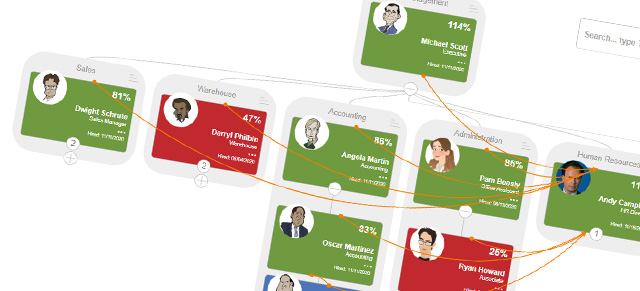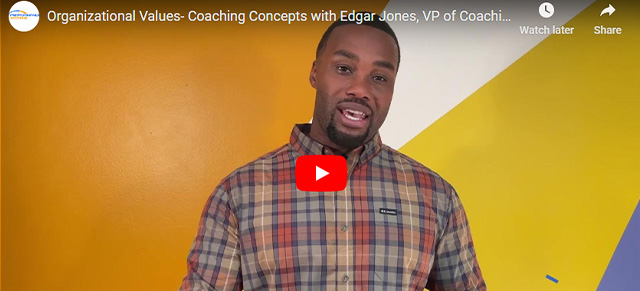If you’re like most small to medium-sized entrepreneurial companies, you’ve probably tried to visually display how your company is structured or organized. For that Performance Scoring has our Interactive Org Chart. But that only tells you how your company is structured today. What about in the future? That’s what the “Future Accountability Chart” does.
What is an Accountability Chart?
EOS visionary, Mark O’Donnell, explains how the accountability chart lets you take a big step back and define the structure of your organization now, and in the future.
Creating a New Accountability Chart
Now you have a general understanding of the purpose of an Accountability chart, let’s dive into how to create a new one in Performance Scoring.
If enabled in your role permissions, go to People >> Future Accountability. Here, you can see existing Accountability Charts that have been created. You can edit one of them, or create a new one by clicking the Add New button at the top.
Give your chart at name and select a future date for it. After you’re done, you’ll be able to select this chart and jump between these future date to see how the organization is projected to transform.
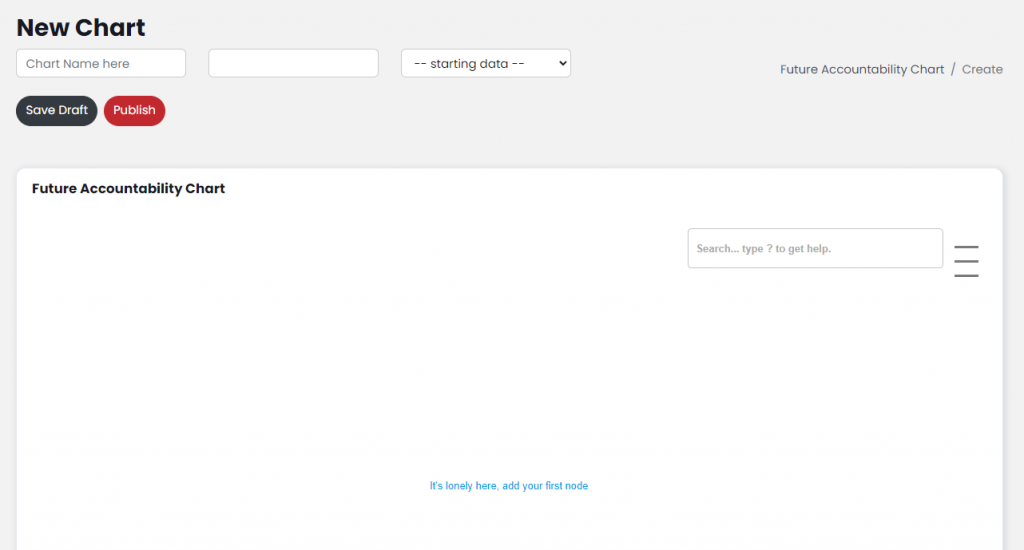
When creating an Accountability Chart, you don’t have to start from complete scratch. Select an option from the Starting Data dropdown to kick things off.
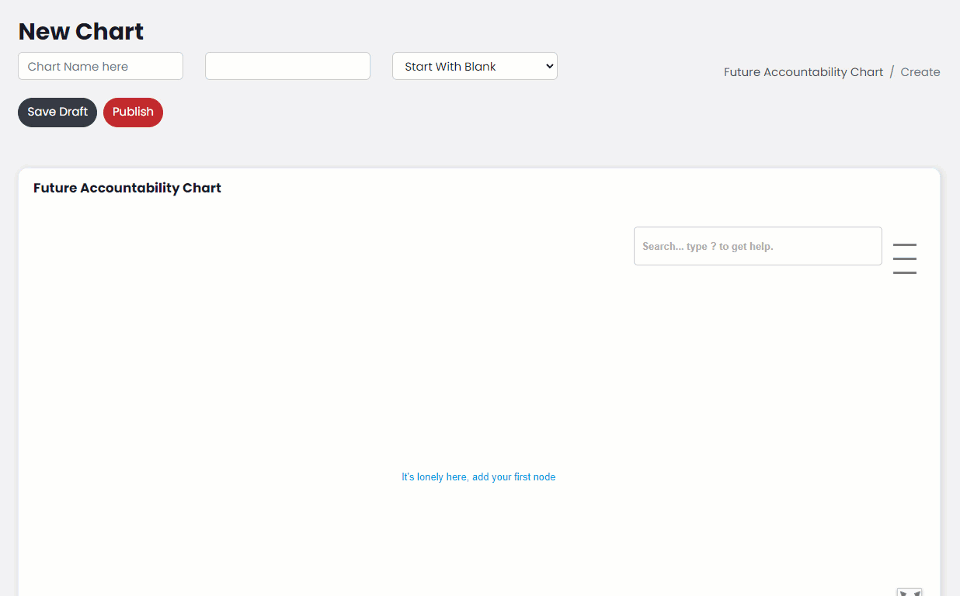
Now, we’re ready to start building.
Add, Edit, Drag, and Delete
Click the three bars to the right of any user or department to access your options menu. Most interaction with the Future Accountability Chart happens via these context menus or by drag & drop.
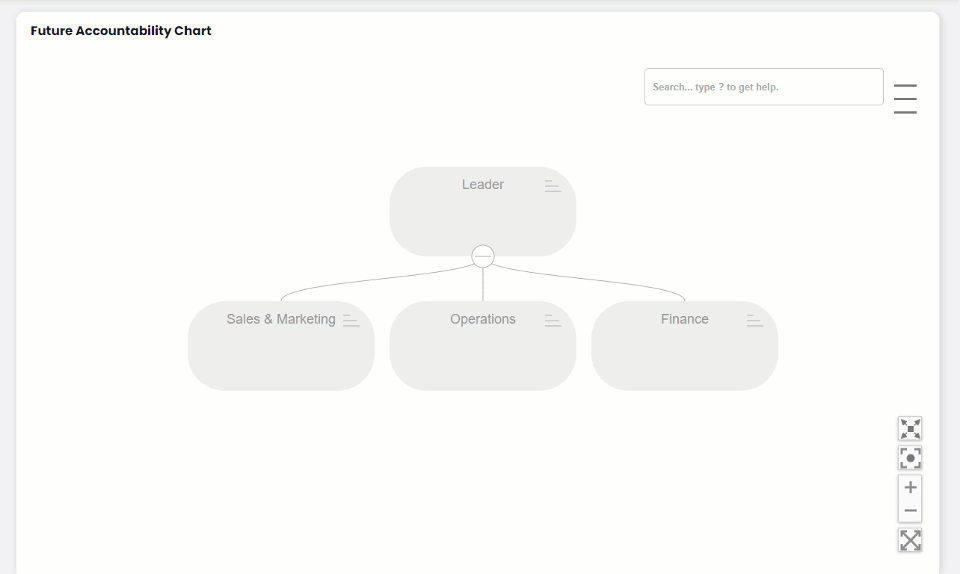
Once you’re all done, click the large Save Draft or Publish buttons at the top.