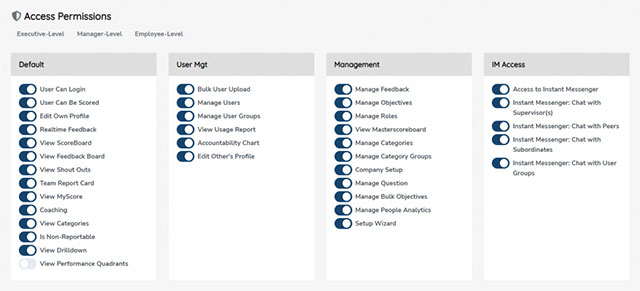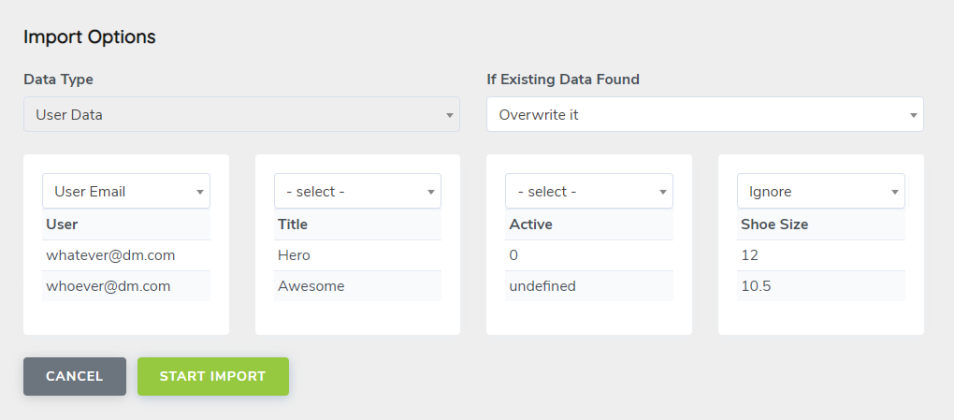There are several ways to get the help you need. You can search this Knowledge Base or reach out to us directly. Here are the three primary ways to reach out to LoopSpire Support.
Create a Support Ticket
If you can login to your LoopSpire account and you have adequate permissions in your user role, you’ll see a link at the bottom of the main navigation titled Resoureces” from that dropdown select Support Ticket. The Support Ticket page will load. This is where power-users like you to create a support ticket yourself which goes straight to your dedicated LoopSpire Support Team.
At the top-right of the ticket creation form, you’ll see a button that says “Autofill Form.” Clicking that will automatically populate the form with the information the application already knows about you, such as your name, email address, phone number, and the last page you visited. You can remove these values or update them. They’re there only for your convenience.
This is by far the fastest way to get a response to your issue with response times measured in hours or minutes.
“Contact Us” Form
On our main website, LoopSpireconnects.com, there’s a link in the main navigation (top) under “About” for “Contact.” Click that and complete the Contact Us form.
This form, because it’s routed through sales, operations and finally support is the slowest option (1 business day), but always an option if you’re locked-out.